FlowLayout
| The FlowLayout is used to arrange the components in a line, one after another (in a flow). It is the default layout of applet or panel. |
Fields of FlowLayout class:
|
Constructors of FlowLayout class:
|
Example of FlowLayout class:
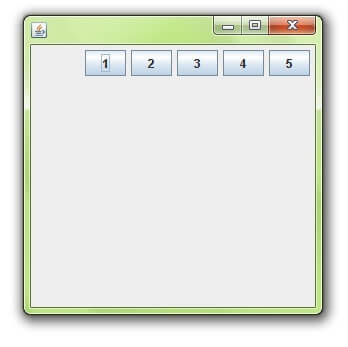
import java.awt.*;
import javax.swing.*;
public class MyFlowLayout{
JFrame f;
MyFlowLayout(){
f=new JFrame();
JButton b1=new JButton("1");
JButton b2=new JButton("2");
JButton b3=new JButton("3");
JButton b4=new JButton("4");
JButton b5=new JButton("5");
f.add(b1);f.add(b2);f.add(b3);f.add(b4);f.add(b5);
f.setLayout(new FlowLayout(FlowLayout.RIGHT));
//setting flow layout of right alignment
f.setSize(300,300);
f.setVisible(true);
}
public static void main(String[] args) {
new MyFlowLayout();
}
}
No comments:
Post a Comment