CardLayout class
| The CardLayout class manages the components in such a manner that only one component is visible at a time. It treats each component as a card that is why it is known as CardLayout. |
Constructors of CardLayout class:
|
Commonly used methods of CardLayout class:
Example of CardLayout class: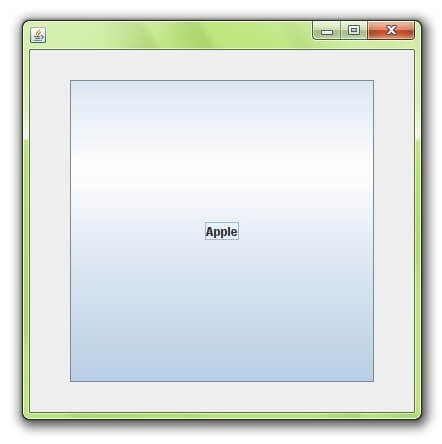
import java.awt.*;
import java.awt.event.*; import javax.swing.*; public class CardLayoutExample extends JFrame implements ActionListener{ CardLayout card; JButton b1,b2,b3; Container c; CardLayoutExample(){ c=getContentPane(); card=new CardLayout(40,30); //create CardLayout object with 40 hor space and 30 ver space c.setLayout(card); b1=new JButton("Apple"); b2=new JButton("Boy"); b3=new JButton("Cat"); b1.addActionListener(this); b2.addActionListener(this); b3.addActionListener(this); c.add("a",b1);c.add("b",b2);c.add("c",b3); } public void actionPerformed(ActionEvent e) { card.next(c); } public static void main(String[] args) { CardLayoutExample cl=new CardLayoutExample(); cl.setSize(400,400); cl.setVisible(true); cl.setDefaultCloseOperation(EXIT_ON_CLOSE); } } |
No comments:
Post a Comment