Constructor in Java
Constructor in java is a special type of method that is used to initialize the object.
Java constructor is invoked at the time of object creation. It constructs the values i.e. provides data for the object that is why it is known as constructor.
Rules for creating java constructor
There are basically two rules defined for the constructor.
- Constructor name must be same as its class name
- Constructor must have no explicit return type
Types of java constructors
There are two types of constructors:
- Default constructor (no-arg constructor)
- Parameterized constructor
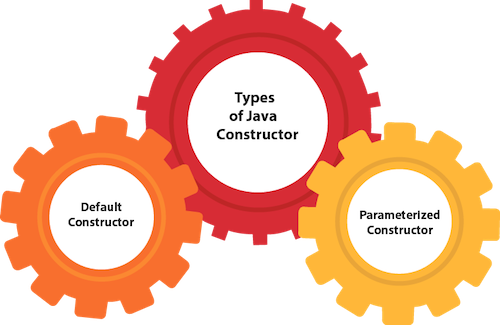
Java Default Constructor
| A constructor that have no parameter is known as default constructor. |
Syntax of default constructor:
<class_name>(){}
Example of default constructor
In this example, we are creating the no-arg constructor in the Bike class. It will be invoked at the time of object creation.
class Bike1{
Bike1(){System.out.println("Bike is created");}
public static void main(String args[]){
Bike1 b=new Bike1();
}
} Output:
Bike is created
Rule: If there is no constructor in a class, compiler automatically creates a default constructor.
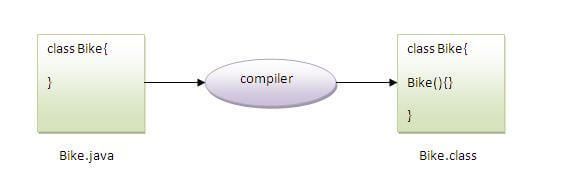
Q) What is the purpose of default constructor?
Default constructor provides the default values to the object like 0, null etc. depending on the type.
Example of default constructor that displays the default values
class Student3{
int id;
String name;
void display(){System.out.println(id+" "+name);}
public static void main(String args[]){
Student3 s1=new Student3();
Student3 s2=new Student3();
s1.display();
s2.display();
}
}
Output:
0 null
0 null
Explanation:In the above class,you are not creating any constructor so compiler provides you a default constructor.Here 0 and null values are provided by default constructor.
Java parameterized constructor
| A constructor that have parameters is known as parameterized constructor. |
Why use parameterized constructor?
| Parameterized constructor is used to provide different values to the distinct objects. |
Example of parameterized constructor
In this example, we have created the constructor of Student class that have two parameters. We can have any number of parameters in the constructor.
class Student4{
int id;
String name;
Student4(int i,String n){
id = i;
name = n;
}
void display(){System.out.println(id+" "+name);}
public static void main(String args[]){
Student4 s1 = new Student4(111,"Karan");
Student4 s2 = new Student4(222,"Aryan");
s1.display();
s2.display();
}
}
Output:
111 Karan
222 Aryan
Constructor Overloading in Java
| Constructor overloading is a technique in Java in which a class can have any number of constructors that differ in parameter lists.The compiler differentiates these constructors by taking into account the number of parameters in the list and their type. |
Example of Constructor Overloading
class Student5{
int id;
String name;
int age;
Student5(int i,String n){
id = i;
name = n;
}
Student5(int i,String n,int a){
id = i;
name = n;
age=a;
}
void display(){System.out.println(id+" "+name+" "+age);}
public static void main(String args[]){
Student5 s1 = new Student5(111,"Karan");
Student5 s2 = new Student5(222,"Aryan",25);
s1.display();
s2.display();
}
}
Output:
111 Karan 0
222 Aryan 25
Difference between constructor and method in java
There are many differences between constructors and methods. They are given below.
Java Constructor
|
Java Method
|
Constructor
is used to initialize the state of an object.
|
Method
is used to expose behaviour of an object.
|
Constructor
must not have return type.
|
Method
must have return type.
|
Constructor
is invoked implicitly.
|
Method
is invoked explicitly.
|
The
java compiler provides a default constructor if you don't have any
constructor.
|
Method
is not provided by compiler in any case.
|
Constructor
name must be same as the class name.
|
Method
name may or may not be same as class name.
|
Java Copy Constructor
There is no copy constructor in java. But, we can copy the values of one object to another like copy constructor in C++.
There are many ways to copy the values of one object into another in java. They are:
- By constructor
- By assigning the values of one object into another
- By clone() method of Object class
In this example, we are going to copy the values of one object into another using java constructor.
class Student6{
int id;
String name;
Student6(int i,String n){
id = i;
name = n;
}
Student6(Student6 s){
id = s.id;
name =s.name;
}
void display(){System.out.println(id+" "+name);}
public static void main(String args[]){
Student6 s1 = new Student6(111,"Karan");
Student6 s2 = new Student6(s1);
s1.display();
s2.display();
}
}
|
Output:
111 Karan
111 Karan
Copying values without constructor
We can copy the values of one object into another by assigning the objects values to another object. In this case, there is no need to create the constructor.
class Student7{
int id;
String name;
Student7(int i,String n){
id = i;
name = n;
}
Student7(){}
void display(){System.out.println(id+" "+name);}
public static void main(String args[]){
Student7 s1 = new Student7(111,"Karan");
Student7 s2 = new Student7();
s2.id=s1.id;
s2.name=s1.name;
s1.display();
s2.display();
}
}
Output:
111 Karan
111 Karan
Q) Does constructor return any value?
Ans:yes, that is current class instance (You cannot use return type yet it returns a value).
Can constructor perform other tasks instead of initialization?
Yes, like object creation, starting a thread, calling method etc. You can perform any operation in the constructor as you perform in the method.
|
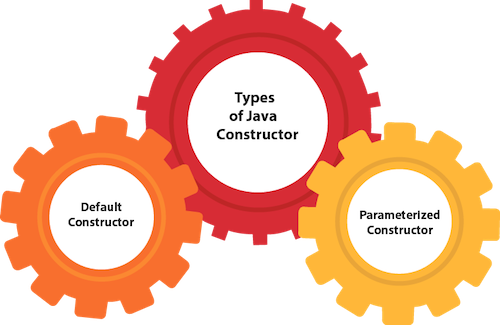
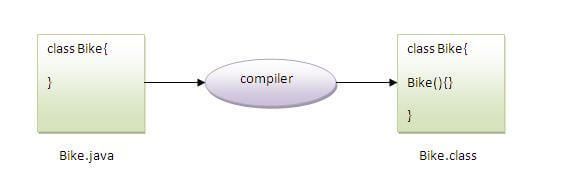
No comments:
Post a Comment