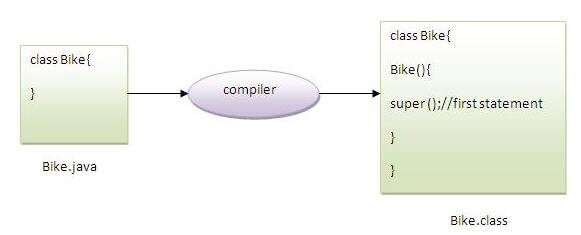There are two types of modifiers in java: access modifiers and non-access modifiers.
The access modifiers in java specifies accessibility (scope) of a data member, method, constructor or class.
There are 4 types of java access modifiers:
- private
- default
- protected
- public
There are many non-access modifiers such as static, abstract, synchronized, native, volatile, transient etc. Here, we will learn access modifiers.
1) private access modifier
| The private access modifier is accessible only within class. |
Simple example of private access modifier
| In this example, we have created two classes A and Simple. A class contains private data member and private method. We are accessing these private members from outside the class, so there is compile time error. |
- class A{
- private int data=40;
- private void msg(){System.out.println("Hello java");}
- }
-
- public class Simple{
- public static void main(String args[]){
- A obj=new A();
- System.out.println(obj.data);
- obj.msg();
- }
- }
Role of Private Constructor
| If you make any class constructor private, you cannot create the instance of that class from outside the class. For example: |
- class A{
- private A(){}
- void msg(){System.out.println("Hello java");}
- }
- public class Simple{
- public static void main(String args[]){
- A obj=new A();
- }
- }
Note: A class cannot be private or protected except nested class.
2) default access modifier
| If you don't use any modifier, it is treated as default bydefault. The default modifier is accessible only within package. |
Example of default access modifier
| In this example, we have created two packages pack and mypack. We are accessing the A class from outside its package, since A class is not public, so it cannot be accessed from outside the package. |
-
- package pack;
- class A{
- void msg(){System.out.println("Hello");}
- }
-
- package mypack;
- import pack.*;
- class B{
- public static void main(String args[]){
- A obj = new A();
- obj.msg();
- }
- }
In the above example, the scope of class A and its method msg() is default so it cannot be accessed from outside the package.
3) protected access modifier
The protected access modifier is accessible within package and outside the package but through inheritance only.
The protected access modifier can be applied on the data member, method and constructor. It can't be applied on the class.
Example of protected access modifier
In this example, we have created the two packages pack and mypack. The A class of pack package is public, so can be accessed from outside the package. But msg method of this package is declared as protected, so it can be accessed from outside the class only through inheritance.
-
- package pack;
- public class A{
- protected void msg(){System.out.println("Hello");}
- }
-
- package mypack;
- import pack.*;
-
- class B extends A{
- public static void main(String args[]){
- B obj = new B();
- obj.msg();
- }
- }
4) public access modifier
| The public access modifier is accessible everywhere. It has the widest scope among all other modifiers. |
Example of public access modifier
-
-
- package pack;
- public class A{
- public void msg(){System.out.println("Hello");}
- }
-
-
- package mypack;
- import pack.*;
-
- class B{
- public static void main(String args[]){
- A obj = new A();
- obj.msg();
- }
- }
Understanding all java access modifiers
Let's understand the access modifiers by a simple table.
| Access Modifier | within class | within package | outside package by subclass only | outside package |
|---|
| Private | Y | N | N | N |
| Default | Y | Y | N | N |
| Protected | Y | Y | Y | N |
| Public | Y | Y | Y | Y |
Java access modifiers with method overriding
If you are overriding any method, overridden method (i.e. declared in subclass) must not be more restrictive.
- class A{
- protected void msg(){System.out.println("Hello java");}
- }
-
- public class Simple extends A{
- void msg(){System.out.println("Hello java");}
- public static void main(String args[]){
- Simple obj=new Simple();
- obj.msg();
- }
- }
| The default modifier is more restrictive than protected. That is why there is compile time error. |
|